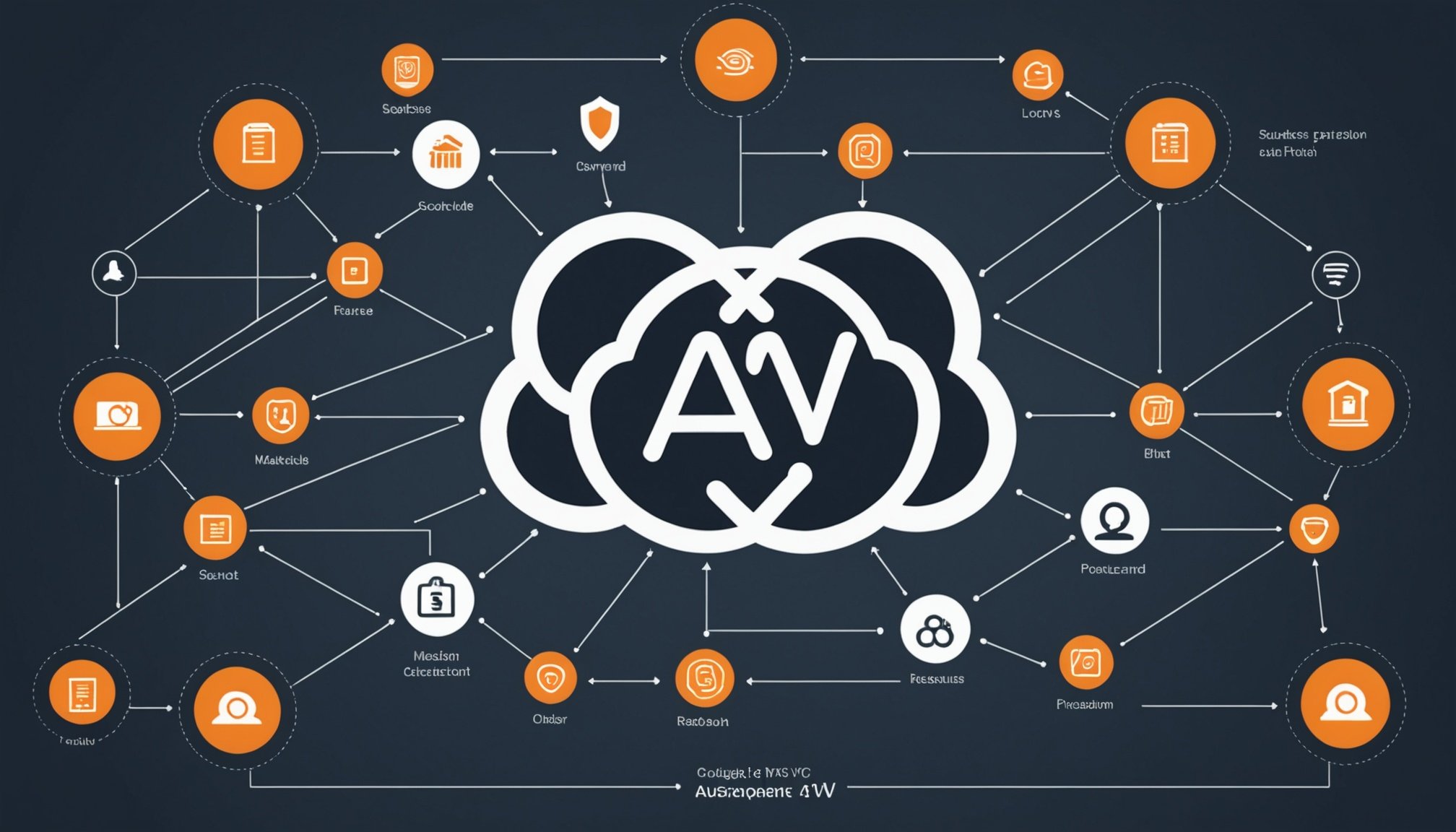Introduction to Site-to-Site VPN Connections
A Site-to-Site VPN is a secure and cost-effective method to connect an on-premises network to an AWS VPC. Its importance lies in enabling seamless data transfer, enhancing privacy through encryption, and providing a remote network extension. By establishing a VPN connection, businesses can access cloud resources efficiently without compromising security or performance.
Key advantages include reducing latency in accessing AWS services, which is crucial for applications demanding real-time data processing. Furthermore, these VPNs facilitate robust security measures, ensuring data integrity and confidentiality during transit. They also support network scalability, allowing for the effortless integration of additional resources as your infrastructure grows.
Also to see : Maximizing Performance in Vue.js: Essential Strategies for Boosting Your Application’s Efficiency
To fully grasp Site-to-Site VPN technology, it’s essential to understand the associated terminology. A VPC, or Virtual Private Cloud, is a customizable network environment within AWS that allows you to define your own IP address range and subnets. Contrast this with an on-premises network, which resides entirely within your physical organization’s infrastructure. A customer gateway and a virtual private gateway play pivotal roles; the former represents the on-premises side, and the latter is the AWS component that establishes the VPN connection, facilitating the secure data link between the disparate networks. These components are integral to creating and maintaining a powerful connection.
Prerequisites for Setting Up the VPN Connection
Before you can establish an AWS Site-to-Site VPN connection, certain VPN prerequisites must be met. Ensuring these initial steps are in order is crucial for a seamless setup.
This might interest you : Seamless User Authentication: A Comprehensive Guide to Integrating Firebase with Your React App
Required AWS Services and Permissions
First, your AWS account must have the necessary permissions for deploying a VPN. You’ll need access to services like Amazon VPC and should have an AWS Identity and Access Management (IAM) profile that permits network management tasks. Ensuring proper permissions reduces potential roadblocks.
On-Premises Infrastructure and Hardware
Your on-premises network infrastructure also plays a key role. It’s essential to have a compatible gateway device, such as a router that supports IPsec VPNs. The device should be configured with adequate capacity to handle expected network traffic, adding stability to the connection.
Network Configuration and IP Schemes
A well-planned IP addressing scheme is vital. Both the AWS VPC and the on-premises network should maintain separate, non-overlapping IP ranges. Determine the CIDR blocks in advance to prevent routing conflicts. Correct network configuration supports efficient data flow and minimizes potential connectivity hiccups.
Step-by-Step Guide to Configure AWS Site-to-Site VPN
Configuring an AWS Site-to-Site VPN involves several key steps, starting with the creation of a Virtual Private Cloud (VPC).
Creating a Virtual Private Cloud (VPC)
Begin by accessing the AWS Console. Navigate to the VPC service to create a new VPC. Determine the CIDR block to ensure it doesn’t overlap with your on-premises network. Define subnets, route tables, and set up necessary VPC components to facilitate a smooth connection.
Setting Up a Customer Gateway
Next, define your customer gateway in the AWS Console. The customer gateway represents your on-premises device within the AWS network. Ensure your on-premises device is configured to communicate with AWS, requiring the public IP address of your device.
Configuring a Virtual Private Gateway
The final step is the setup of a Virtual Private Gateway. Attach it to your VPC and configure it for integration. AWS provides BGP (Border Gateway Protocol) for dynamic routing, offering flexibility and improved performance for data transfer across networks.
Remember, each step of the AWS VPN configuration is vital for a successful Site-to-Site setup. Through careful planning and precise configuring, you ensure a stable and secure network connection.
Establishing the VPN Connection
Establishing a VPN connection between your on-premises network and an AWS VPC involves configuring specific settings and understanding key network routing principles.
Configuring the VPN Connection Settings on AWS
To establish the connection, access the AWS Console to initiate the VPN configuration. Specify the Tunnel Interfaces to facilitate secure communication between networks. Confirm IPsec configurations are aligned, including encryption and authentication protocols, as these bolster the VPN’s security posture. This ensures data remains confidential and integral during transit.
Adjusting Security Groups and NACLs for Optimal Access
Security Groups and Network Access Control Lists (NACLs) are integral to controlling traffic flow. Adjust them to only permit traffic from trusted sources; this involves setting appropriate inbound and outbound rules. Consistent monitoring of these rules can prevent unauthorised access and ensure optimal security.
Routing Considerations for Data Flow Between Networks
Optimise network performance by carefully planning the routing path between your on-premises network and the AWS VPC. Use static routes for straightforward scenarios or dynamic routing protocols like BGP for more complex setups, as they automatically adjust to changes, improving reliability and efficiency. Understanding these routing strategies enhances seamless data movement.
Testing the Site-to-Site VPN Connection
Testing a Site-to-Site VPN connection is vital to ensure that the link between your on-premises network and AWS VPC is both established and reliable. Utilize tools like AWS CloudWatch and third-party VPN diagnostics to assess connectivity verification. These resources provide real-time insights into network performance and identify potential bottlenecks.
Tools and Methods for VPN Testing
Appropriate testing tools include ping tests to check latency and mirror packets across various interfaces. Employ CloudWatch to set up Synthetic Canaries, which simulate user activity to monitor availability and correctness of endpoints. This setup can quickly alert administrators to disruptions or abnormalities.
Diagnosing Common Connection Issues
When troubleshooting, focus on VPN logs to identify handshake failures or encryption mismatches. Ensure that the IPsec configuration is correctly aligned, and verify that both endpoints have matching encryption domains. Common issues often arise from misconfigured encryption keys or mismatched tunnel interfaces.
Best Practices for Reliable Connection
Maintaining a secure and reliable connection involves updating your configurations regularly and monitoring performance via Network Kill Switches. Proactively adapting to alerts helps maintain the security of data transmission. Employ multi-factor authentication whenever possible to fortify access control within your VPN infrastructure.
Troubleshooting Common Issues
Troubleshooting common issues with your Site-to-Site VPN is key to maintaining smooth network operations.
Identification of Frequent Issues and Their Solutions
Often, problems like connection drops or authentication failures can arise. Start by verifying configurations on both the AWS and on-premises sides. Ensure IPsec settings align, as mismatches here are a frequent culprit. Check that all encryption protocols match and tunnel interfaces are correctly set.
Utilizing AWS CloudWatch for Monitoring and Alerts
AWS CloudWatch is invaluable for diagnostics and maintaining the VPN. It provides real-time alarms that notify you of connection disruptions. By setting detailed metrics, you can monitor essential performance aspects like network latency and bandwidth usage, catching issues before they escalate.
Resources for Further Diagnostics and Support
Additional diagnostic support can be found within the AWS ecosystem, such as consulting the AWS Documentation or reaching out to AWS Support for personalised guidance. For complex issues, examining VPN logs may reveal detailed error codes, offering insight into specific failures facilitating faster resolution.
Best Practices for Maintaining the VPN Connection
Ensuring your Site-to-Site VPN remains reliable and secure involves adopting several best practices that focus on performance optimisation and robust security measures.
Regular Maintenance and Monitoring Techniques
-
Frequent Configuration Checks: Regularly review your VPN configurations to ensure settings are up-to-date and align with current security standards. This includes confirming that IPsec settings are correctly configured.
-
Network Monitoring Tools: Utilise comprehensive monitoring tools like AWS CloudWatch to track network performance and identify potential issues before they escalate. Setting up alerts for unusual activities ensures swift responses to potential threats.
Recommendations for Optimizing Performance and Reliability
-
Dynamic Routing Protocols: Implement dynamic routing using protocols like BGP to enhance flexibility and resilience. These protocols automatically adjust to network changes, improving data flow efficiency.
-
Ensure Bandwidth Adequacy: Evaluate and adjust bandwidth capacity regularly to meet changing network demands and prevent bottlenecks.
Security Best Practices to Safeguard Data Transmission
-
Encryption Protocols: Regularly update and verify your encryption protocols to shield data from unauthorised access during transit.
-
Access Controls: Implement strong access control measures, such as multi-factor authentication, to limit network access to authorised users only. Regular audits of permissions further reinforce this security layer.
Frequently Asked Questions (FAQ)
When it comes to setting up and managing a Site-to-Site VPN on AWS, users often have several common inquiries. Here, we address some of these frequently asked questions to enhance your understanding.
What are the billing and cost implications of using AWS VPN services?
AWS charges an hourly rate for each VPN connection hour and additional fees based on the data transferred through the VPN. It’s essential to monitor usage patterns to manage costs effectively. For precise pricing details, refer to the AWS Cost Management dashboard within your AWS account.
How can I find more resources and support for AWS VPN?
To access more detailed technical resources, consider exploring the AWS Documentation and support forums. These platforms offer a wealth of information, including troubleshooting guides and setup procedures. For personalized assistance, engage with AWS Support via the AWS Console, where you can raise specific queries or issues.
How to ensure the security of my VPN connection?
Ensuring a secure VPN involves regularly updating your encryption protocols and using multi-factor authentication for all management tasks. Monitoring with services like AWS CloudWatch helps in identifying unusual activities, facilitating prompt responses to potential threats.